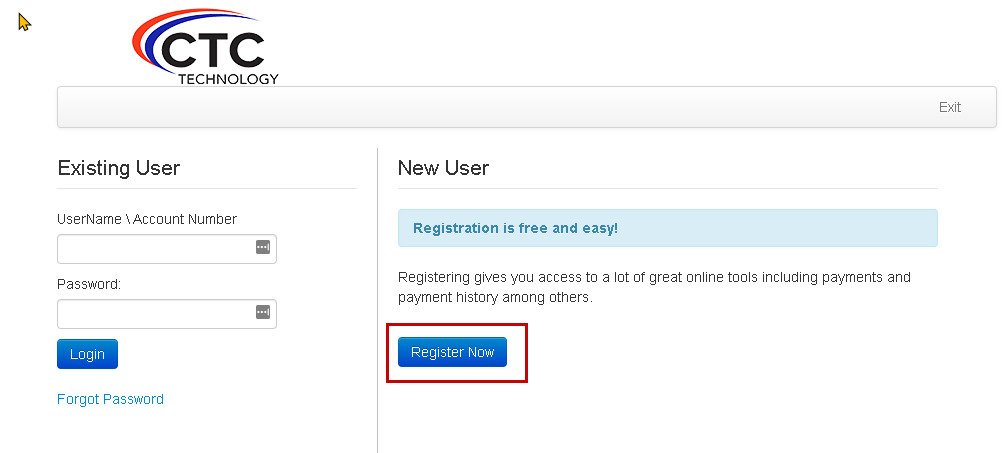Enjoy the ease & convenience of eBilling
Welcome to the automated bill payment system, secured and operated by CDS Global for CTC Technology. You may view and pay your bill using ACH, VISA, or MasterCard.
The information you submit on this site is secure and will be kept confidential. All communications between you and CDS Global are encrypted using Secure Sockets technology and strong security procedures are maintained and monitored in our processing center. We safeguard any personal information you may supply and do not share it.
Payments made via eBill will post the next business banking day. Our office will not be able to confirm payments until the next business banking day. All Sales Are Final.
Disconnect/Reconnect Policy
If payment is not received by bill due date, service will be disconnected. An extra $25.00 charge will be necessary to re-establish service. If statement balance is paid over the weekend or after business hours, service(s) will be reinstated the next business day.
eBill Registration Instructions
You will need your CTC Technology bill to register. To begin, click on the ‘Access eBilling’ button above, then click ‘Register Now’.
You will now be asked to provide a Service Account number and security code.
Use your 10 digit Account Number for Service Account and then enter your ‘Security Code’ using the numerals 003 along with the last four characters in your phone number, as shown on your bill, highlighted in green. In the example below, the code would be 0035678.
Continue the registration process. If you have any questions, or would like assistance in setting this up, please call our office at 319-647-3131.
Pay via text message
Log into your eBill account or setup it up following instructions above.
Select ‘Setup SMS Payments’.
Payment Method – Select your payment method from the drop down. If you do not have a payment method set up select Add Payment Method
Cell Phone Number – add the number you want your SMS Message sent.
Authorization Terms – needs to be flagged then select Setup SMS Payments.
The SMS Payment Status will now display ‘ON’.
Once this is set up your account has to go through a billing before you receive your first SMS (Text) Message.
You will receive a text message on the cell phone number you provided that would look similar to the example at right.
You will then reply Yes and amount you want to pay example (yes 171.56)
NOTE: You cannot just reply Yes – you have to put YES and the amount otherwise the system does not know what your payment amount is so it will not make a payment.
Once payment is made, you will receive another text with your confirmation number.
“Confirmation Number for your CTC payment is 181588930 (example number)”
You will also receive a confirmation email if you have an email address set up in bill pay.